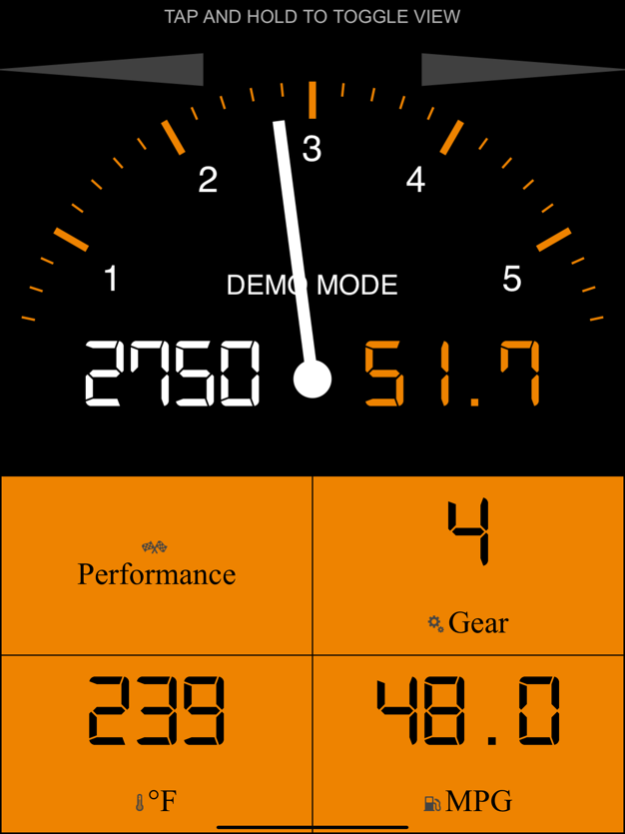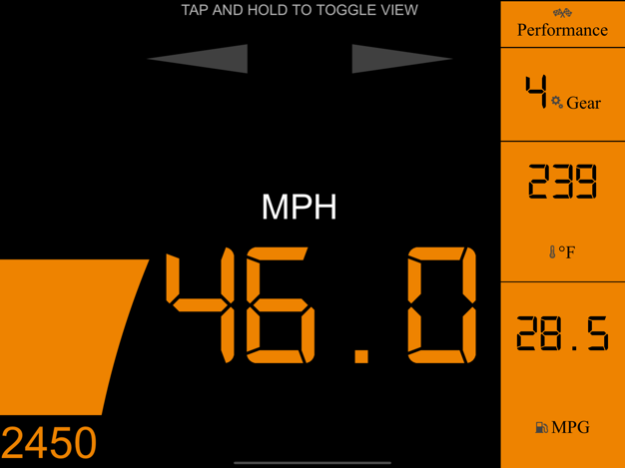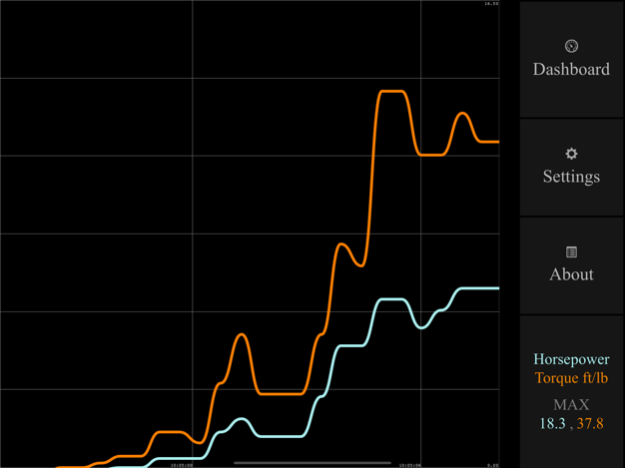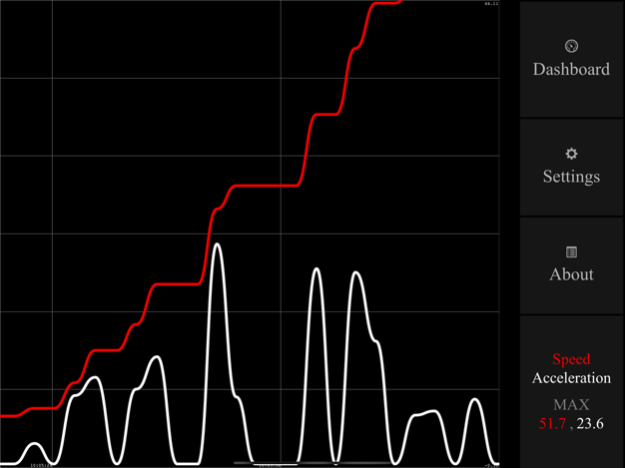RPMitUp 5.2.6
Paid Version
Publisher Description
RPMitUp provides real-time data from your Harley Davidson Motorcycle wirelessly to your iOS device. Different modes allow for use as a Speedometer, Tachometer, and Dynamometer. It can also be used to playback information from a previous ride. The following information is provided:
RPM, Engine Temperature, Engaged Gear, Average MPG, MPH, Horsepower, Torque, Speed, Acceleration and DTC Trouble Code Lookup.
UPDATE: We now have a full dashboard working for new model HD motorcycles with a CANBUS!
RPMitUp requires a compatible WIFI OBD / OBDII Wireless scanner along with a 16 to 4 pin ELM327 cable for the following models:
2001 - 2010 Softail
2001 - 2011 Dyna
2001 - 2013 Touring
2001 - 2013 Sportster
2002 - Present V-ROD
or a WIFI OBD / OBDII Wireless scanner along with a 16 to 6 pin CANBUS cable for the following models:
2011 - Present Softail
2012 - Present Dyna
2014 - Present Touring
2014 - Present Sportster
2014 - Present Street 500/750
2001-2003 carbureted models lack the protocols used
Please see the support url for more information.
Feb 5, 2022
Version 5.2.6
About RPMitUp
RPMitUp is a paid app for iOS published in the Recreation list of apps, part of Home & Hobby.
The company that develops RPMitUp is Cyber Software LLC. The latest version released by its developer is 5.2.6. This app was rated by 1 users of our site and has an average rating of 5.0.
To install RPMitUp on your iOS device, just click the green Continue To App button above to start the installation process. The app is listed on our website since 2022-02-05 and was downloaded 110 times. We have already checked if the download link is safe, however for your own protection we recommend that you scan the downloaded app with your antivirus. Your antivirus may detect the RPMitUp as malware if the download link is broken.
How to install RPMitUp on your iOS device:
- Click on the Continue To App button on our website. This will redirect you to the App Store.
- Once the RPMitUp is shown in the iTunes listing of your iOS device, you can start its download and installation. Tap on the GET button to the right of the app to start downloading it.
- If you are not logged-in the iOS appstore app, you'll be prompted for your your Apple ID and/or password.
- After RPMitUp is downloaded, you'll see an INSTALL button to the right. Tap on it to start the actual installation of the iOS app.
- Once installation is finished you can tap on the OPEN button to start it. Its icon will also be added to your device home screen.